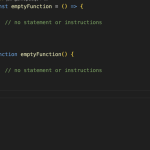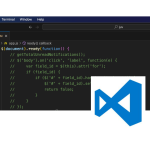So if you’re looking for a quick and easy way to create empty functions in JavaScript, keep reading!
"Empty" functions in Javascript is a code block that has no statement or executable block in its function block.
How to Declare an Empty Function in Javascript
1. Using Function Keyword and Empty Parentheses
One way to create an empty function in JavaScript is by using the function keyword followed by empty parentheses. This method is the most common and traditional way to define a function in JavaScript. By leaving the parentheses empty, you are indicating that the function does not take any arguments. The function's code block can be left empty, creating an empty function.
function myEmptyFunction() {
// empty code block
}
This function can be called later on and serve as a placeholder for future code you may want to add. It's a simple way to create an empty function in JavaScript.
2. Using Arrow Function and Empty Parentheses
Another way to create an empty function in JavaScript is by using an arrow function with empty parentheses. Arrow functions are a shorthand way of writing functions in JavaScript ES6 and above. They have a simpler syntax and automatically bind the value of 'this' to the surrounding context. To create an empty arrow function, you simply use an empty pair of parentheses followed by an arrow (=>) and an empty code block.
const myEmptyFunction = () => {
// empty code block
}
This method is a more modern approach to creating empty functions and is particularly useful when you want to create small, concise functions. The arrow function syntax is compact and can make your code more readable.
3. Assigning an Anonymous Function to a Variable
In JavaScript, you can create an empty function by assigning an anonymous function to a variable. This approach allows you to define a function without giving it a name, making it anonymous. By assigning it to a variable, you can easily reference and call the function later on. Here's an example:
const myEmptyFunction = function() {
// empty code block
}
This method is useful when you want to create a function that can be reused or passed as an argument to another function. It gives you the flexibility to define the function inline, without cluttering your code with unnecessary function names. By assigning an anonymous function to a variable, you have another option for creating empty functions in JavaScript.
In conclusion, we have explored three different ways to create empty functions in JavaScript. By using the function keyword and empty parentheses, arrow functions, and assigning anonymous functions to variables, you can easily create placeholders for future code.
These techniques provide flexibility and clarity in your JavaScript projects. So, whether you're a seasoned developer or just starting, now you have multiple methods to create empty functions and enhance your coding experience. So go ahead and start creating those empty functions to build powerful and dynamic applications!



![How to Track a Scammer on WhatsApp [5 Easy Steps]](http://res.cloudinary.com/dycxivucc/image/upload/v1/general/track-scammers-on-whatsapp-150x150.jpeg)