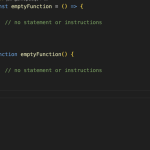In this blog post, we'll delve into one of the versatile methods provided by Eloquent - the "whereIn" method. This method allows developers to efficiently query databases for multiple values within a single, concise call, ultimately streamlining the development process.
Understanding the "whereIn" Method
The "whereIn" method in Laravel's Eloquent offers a convenient way to query a database table based on a column's value being present in an array or another query's result. It's a versatile tool that simplifies queries that involve searching for multiple values, thus reducing the need for multiple separate queries or complex conditions. By utilizing "whereIn," developers can achieve more efficient and cleaner code, enhancing both readability and maintainability.
Syntax and Usage
The syntax of the "whereIn" method is quite straightforward:
$results = Model::whereIn('column_name', $array)->get();
- Model: The name of the Eloquent model representing the database table.
- column_name: The column you want to check against for multiple values.
- $array: An array of values to match against the specified column.
Example Scenario: Retrieving User Records
Let's say we have a "users" table and want to retrieve records for a specific set of user IDs. Without the "whereIn" method, we might resort to using a loop or multiple queries to achieve this. However, with "whereIn," the process becomes much more elegant:
$userIds = [1, 5, 9, 12];$users = User::whereIn('id', $userIds)->get();
In this example, the "whereIn" method takes care of generating a single query that retrieves user records with IDs 1, 5, 9, and 12.
Advanced Usage: Subqueries
Another impressive aspect of the "whereIn" method is its compatibility with subqueries. This means you can use the results of another query as the array of values to match against. Consider a scenario where you want to retrieve posts from authors who have more than three posts:
$prolificAuthors = Author::whereHas('posts', function ($query) { $query->where('post_count', '>', 3);})->pluck('id');$posts = Post::whereIn('author_id', $prolificAuthors)->get();
Here, the "whereIn" method leverages a subquery to first identify the authors who meet the criteria of having more than three posts. The resultant author IDs are then used to retrieve the corresponding posts.
Benefits and Performance Considerations
Using the "whereIn" method offers several benefits:
- Code Readability: It replaces convoluted loops and multiple queries with a concise, readable syntax.
- Query Performance: By combining multiple values into a single query, the method can be more performant than executing separate queries.
- Maintenance: The streamlined code is easier to maintain, reducing the chances of introducing bugs.
Laravel's Eloquent ORM significantly simplifies database interactions, and the "whereIn" method exemplifies its efficiency and elegance. By enabling developers to query for multiple values in a single call, "whereIn" improves code readability, enhances performance, and reduces complexity. Whether you're fetching user records or working with complex subqueries, the "whereIn" method stands as a testament to Laravel's commitment to streamlining development processes and empowering developers to create powerful applications with ease.
However, as with any tool, there are performance considerations. When using a large array of values, be cautious about the memory usage as the array is passed to the query. Additionally, ensure that the database engine's capabilities are considered, especially when dealing with subqueries.
FAQs:
1. Can "whereIn" be used with any type of value, not just numeric IDs?
Yes, the "whereIn" method can be used with various types of values, not just numeric IDs. It can work with strings, dates, or any other value that a database column can store.
2. Is the "whereIn" method available in all versions of Laravel?
Yes, the "whereIn" method is available in all recent versions of Laravel that support Eloquent ORM, including Laravel 5.x, 6.x, 7.x, 8.x, and beyond.
3. Can I combine the "whereIn" method with other query methods in Eloquent?
Absolutely! The "whereIn" method can be combined with other Eloquent query methods to create more complex and tailored queries that suit your specific needs. This allows you to take full advantage of Eloquent's powerful query-building capabilities.



![How to Track a Scammer on WhatsApp [5 Easy Steps]](http://res.cloudinary.com/dycxivucc/image/upload/v1/general/track-scammers-on-whatsapp-150x150.jpeg)